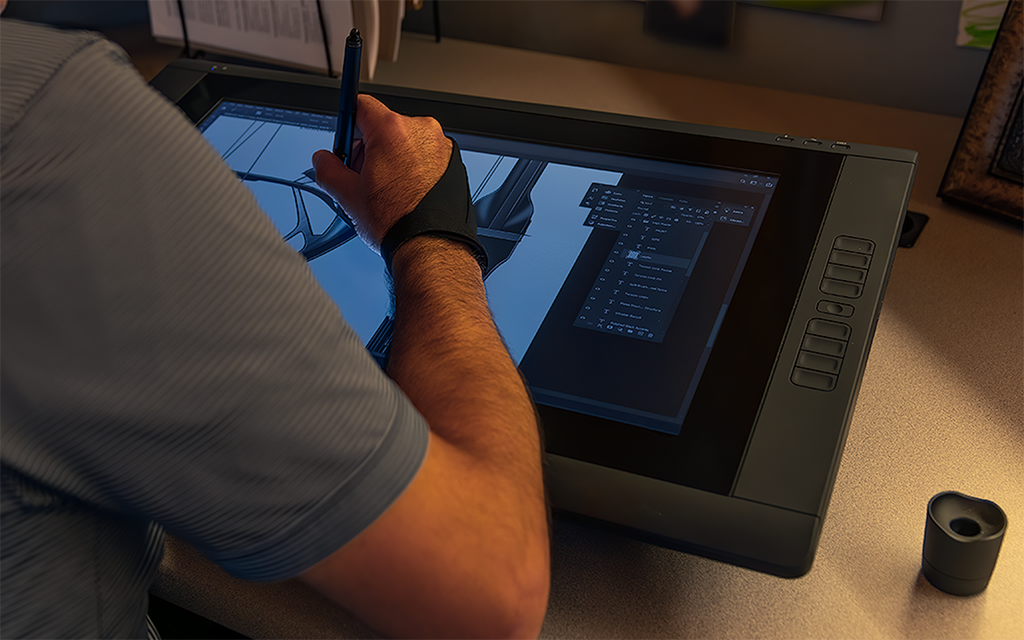Founder's Notes
Getting Started with Digital Illustration on Tablets
If you are reading this, you might be wondering if digital illustration is in your future. Research indicates that when it comes to content, future demand will continue to grow to outpace supply. This is certainly good news for anyone who will be in a business that projects strong growth over time.
There is no single way to approach digital illustration, however, we will cover two typical situations that will allow us to talk about process. The two types of artists would be as follows: someone with experience and skill with traditional media or someone with minimal experience with traditional media that is looking to dive right in.
Digital Illustration For The Art Newbie
The newbie who doesn’t have experience with traditional media may have a harder time getting started in digital illustration for one reason alone. Almost all art software relies on metaphors that are digital representations of traditional media, tools and techniques. It is assumed that you have experience with drawing pencils to understand the design and capabilities of pencil tools in software; they will not be the same but it will be useful to understand how they are different. A sign of true mastery of any skill is that you will have a sense of how it will end up… before you begin; even this, however, varies widely from one artist to another. In this approach, you actually begin working on the piece before you create it. Michelangelo used to talk about visualizing a finished statue inside of a block of stone and his job was to simply remove everything else; for him, it began with visualization (and sometimes a wealthy patron). In the latter case, commissions usually involve managing expectations by talking about what you will deliver, before you even begin execution of the piece.
If you are serious about it, we recommend investing in learning traditional sketching and drawing alongside your learning of digital illustration. This will give you a basic understanding of the tools, techniques and terminology necessary to create digital illustrations.
Digital Illustration For The Experienced Artist
For the artist that is experienced with traditional media, they will already have a foundation, upon which, all digital tools tend to rest. There are always some nuances and concepts that do not have their origins rooted in the past but they are smaller in number.
Choose a Tablet Based on Your Software Choice
So, where do digital tools and mediums tend to differ? Every app is like a complete set of tools that can often be modified but not swapped out, so it is no surprise that different software apps will deliver different results when doing the exact same things. You have to decide as an artist, whether you like the result of using those software tools to decide whether to bother learning them or not.
The choice of software will then restrict your choice of tablet - which is required to run the software. That tablet is hardware, just as if using a new type of brush required you to buy a new type of easel for the art you will produce on it. You may have a preference as it brings in a host of additional questions regarding other uses, size, weight, maintenance issues, as part of a list too lengthy to cover here. Some easels may not work for you, and that could restrict your selection even further.
Choosing a Stylus for Digital Illustration
Once you have the software and the tablet, the next selection may just end up being one of the most important…the stylus. This matters because for most platforms, you will use the same stylus to simulate all of the traditional tools via software emulation. This is a matter of preference and some tablets severely restrict your choice of styli. In some cases, you have no choice at all; the tablet comes with a stylus and you have to use it.
Using a Digital Art Glove Expands Your Stylus Options
In many cases, you can expand the number of styli that you can use with your tablet through the use of an artist glove. Palm Rejection is a big reason that the best styli are so expensive; they often have to communicate with the tablet wirelessly and have to be charged, whereas some of the most inexpensive accessories simply mimic the effect of a finger on the screen. These solutions do nothing to implement palm rejection but wearing a glove takes care of that. Suddenly, with a glove, every stylus ever made for your tablet works the way it was designed and more.
Now, not every digital artist wears a glove for lots of reasons. One reason might be that they found that none of gloves on the market were very good - the designs were too simplistic, they didn’t fit well and were cheaply made. However, with Enticio products, that is no longer true and it might be a good place to start. Why? Because using a glove will solve a lot of basic problems and let you begin with less expensive hardware (tablets and styli), while keeping your options open if you decide to upgrade later.